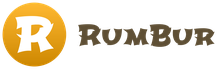In today’s digital age, extracting data from websites has become an essential skill for many professionals and enthusiasts. Whether you’re a researcher, a marketer, or simply curious about data analysis, knowing How to Extract Data from Website can provide valuable insights. In this article, we will guide you through the process of extracting data from a website, step by step.
1. Identify the target website:
The first step is to identify the website from which you want to extract data. It can be an e-commerce site, a news portal, a social media platform, or any other website that contains the information you need.
2. Choose an appropriate method:
There are several methods you can use to extract data from a website:
- Manual extraction: If the amount of data is small, you can manually copy and paste it into a spreadsheet or text document.
- Web scraping: Web scraping involves using automated tools or scripts to extract data from multiple web pages. This method is more efficient for large-scale data extraction.
- APIs: Some websites provide APIs (Application Programming Interfaces) that allow you to retrieve data in a structured format. Check if the website you’re targeting offers an API.
3. Understand website structure and data sources:
Before extracting data, it’s important to understand the structure of the website and identify the data sources. Inspect the website’s HTML code, analyze its layout, and determine where the desired data is located.
4. Select the appropriate tools:
Depending on the method chosen, you may need different tools:
- For manual extraction, a web browser and a text editor or spreadsheet program are sufficient.
- For web scraping, you can use specialized tools such as BeautifulSoup, Scrapy, or Selenium, which provide functionalities to navigate websites and extract data programmatically.
- If the website offers an API, you can make HTTP requests and process the data using programming languages like Python, JavaScript, or Ruby.
5. Develop the extraction process:
Once you have identified the data sources and selected the tools, it’s time to develop the extraction process. If you’re manually extracting data, decide on the specific data points you want to collect and create a structured format to organize the extracted information.
If you’re using web scraping or APIs, you will need to write code or configure the tools to navigate the website, locate the relevant data, and extract it. This may involve using CSS selectors or XPath expressions to target specific HTML elements.
6. Test and refine:
After developing the extraction process, it’s crucial to test it on a small subset of data to ensure it’s working correctly. Check if the extracted data matches your expectations and make any necessary adjustments to the code or configuration.
7. Extract the data:
Once you’re satisfied with the extraction process, you can proceed to extract the data from the website. Run your code or tool on the entire dataset you want to collect, and let it automatically extract the desired information.
8. Clean and analyze the data:
The extracted data may require cleaning and preprocessing, especially if it contains inconsistencies or irrelevant information. Remove duplicates, format the data appropriately, and perform any necessary transformations to prepare it for analysis or further use.